With the fast-growing and developing educational systems the use of LMS platforms has become important and quite widespread. But when it comes to choosing the right platform, you may face challenges. After all, what learning management systems are good, and what should one choose over others? In this blog post, you will find out more about LMS platforms, more precisely CANVAS LMS and Moodle LMS platforms. Moreover, we will do an LMS feature comparison to find out the best LMS platform.
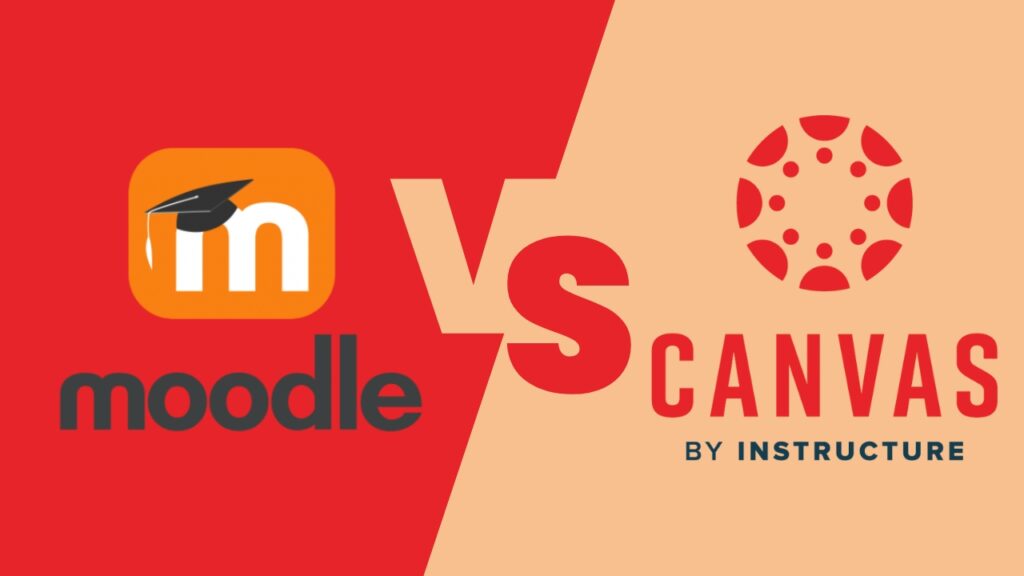
LMS (Learning Management System) Platforms
LMS stands for Learning Management System and is a software application or a web-based program that allows users to deliver courses on various subjects and facilitate the educational process in many terms. LMS platforms have become quite popular and are widely used in educational institutions and online learning environments.
The popularity of LMS platforms is obvious, as these platforms offer a wide range of features that facilitate and enhance the whole learning experience and improve the course delivery process. To delve deeper into understanding platforms, let’s mention the important LMS features that make these platforms so beneficial.
- Learning Tracking
One of the primary LMS features is that they allow the users, more specifically instructors to track the learning process of their students, to observe their interaction with the course content, quiz scores, and their progress. This is very convenient, as the instructors are always aware of their students’ progress.
- Collaboration and Communication
Some LMS platforms allow the instructors and learners to have communication opportunities in discussion forums and chats. This feature helps learners to communicate with other students, ask questions to their instructors, and finally, have a better learning experience.
- Assessment and Grading
Some LMS platforms allow assessment with different tools, such as quizzes and tests. The instructors can use assessment tools to better understand their students’ knowledge gaps and find out their strengths and weaknesses. Moreover, the instructors can use the grading opportunities that many LMS platforms provide.
- Mobile Accessibility
Some LMS platforms are mobile-friendly and offer mobile apps for the users, so they can access the courses from their mobile phones or tablets. This feature allows the students to learn and practice on the go.
- Integration Capabilities
LMS integrations with other tools and systems enhance the overall experience. Some LMS platforms support integrations with content management systems, video conferencing platforms, and other tools.
CANVAS LMS: Features, Pros and Cons

The Canvas LMS (Learning Management System) is a widely used learning management platform that is designed to facilitate online courses and also to manage them all in one place. The Canvas user interface design is simple enough for instructors as well as learners to use it with ease. The navigation and layout options uphold an eye-catching design that offers trouble-free use for the readers. It is relatively easy for teachers to customize their courses using Canvas’ creation and customization functions. They can upload relevant course materials, build up assessment assignments and discussions, and centralize the outcomes from one place. The course has an integrated toolkit for collaboration between students and teachers that allows for more units to be shared and an increase in student engagement.
The Canvas LMS integration includes analytics and reporting resources that enable teachers to evaluate and measure students’ performance, detect performance-specific trends, and acquire on how the course is going. The open-ended view empowers teachers to make effective decisions on teaching strategies that will keep high attention to the students.
Key Features:
- Activity Tracking
- Blended Learning
- Attendance Tracking
- Event Calendar
- Certification and Licensing
- Data Import/Export
- Integration Capabilities
CANVAS Pros and Cons
- Student-Friendly: The platform allows the users to have their forum, where the students can post their questions and get an answer from another learner or the instructor. The instructors get notified as soon as someone posts a question.
- Mobile-Friendly: As the platform is mobile-friendly, the instructors can get the questions posted by the students and give solutions to their students on the go. Meanwhile, the learners are fully able to post their questions from their mobile phones anytime.
- Fast and Convenient: The Canvas platform allows the instructors to import files and media and attach them to the course in no time. You can upload any file from your mobile device on the go.
- Requires Knowledge: The Canvas platform may not be easy to handle if you have never used an LMS platform before. It can be challenging to get used to it, as it requires some skills and past knowledge.
Moodle LMS: Features, Pros and Cons
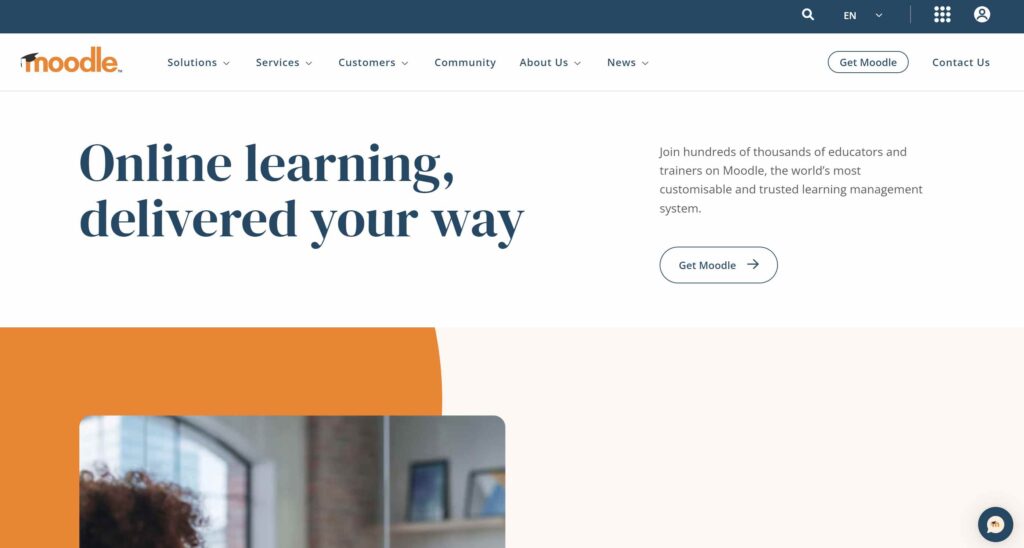
Moodle is a free and open-source Learning Management System ( LMS) that is well-known both in Universities and Schools, as well as in the corporate and organizational world. With Moodle, the educator can develop their courses with a wider range of tools for their elaboration. Teachers can easily set up courses and divide content into basic compartments or distinct topics. Then they can upload documents, presentations, multimedia files, and so on. Moreover, they can offer different types of tasks and tests.
Moodle provides a lot of various evaluation methods, such as quizzes, assignments, surveys, and workshops. Instructors can develop custom grading scales, and assessments exclusive to each student while also making sure that feedback is given on time and the gradebook is being taken care of.
Besides being mobile-friendly, it gives a chance for students as well as instructors to download course materials, participate in tasks, and send messages while they are on the move.
Moodle utilizes inbuilt analytics and reporting tools to verify student engagement, observe progress, and measure course effectiveness. Faculties can produce evaluations in several matters, for instance, participation, grades, and completion.
Key Features:
- Safe and Security
- Teaching, Learning, and Managing in One Place
- Accessible for Everyone
- Fully Customizable
- Skills Tracking
- Class Scheduling
- Collaboration Tools
Moodle Pros and Cons
- Comprehensive Feature Set: Moodle, which is a packaged application, comes with an array of features that are required to create and manage courses, for assessment, collaboration, and communication. The toolbox covers everything from quizzes, assignments, forums, wikis, grading, analytics and there is more.
- Active Community: Moodle has a vast and fast-growing worldwide development community of people including developers, educators, and users who continually contribute to the development of Moodle by providing support and sharing resources and best practices.
- Mobile Experience: If Moodle can boast about the app for iOS and Android devices on which students can study, the mobile experience can be different from the desktop view in terms of functionality, or usability. Just like with other users, some may encounter discomfort using Moodle via mobile devices due to limitations in some aspects of the usage.
CANVAS vs Moodle Comparison
Now, that we have taken a closer look into the functionality of each LMS platform, and discussed their key features, advantages, and disadvantages, we can compare CANVAS LMS and Moodle LMS, to understand what aspects differ.
Customization and Flexibility
Canvas: Canvas, of course, provides one of the side benefits, and it is the flexibility aspect, which however may not be as same as in the case of Moodle because of its proprietary nature.
Moodle: Being based on an open-source Moodle platform, there exist avenues for extensive customization options, as well, so one can get into deeper modifications and extensions through the plugins and themes. It is best suited for customization purposes, which enables institutions to make their platforms different from others.
Pricing
Canvas: Originally developed by Instructure, Canvas is a costly platform that normally envisions subscription or licensing plans. The price is going to depend on the number of people who will be using the app, the features needed, etc.
Moodle: Being open-source and cost-free, Moodle is a wise choice for educational institutions whose budgets may be modest. Nonetheless, although the application is free itself you may have costs linked to the web hosting and implementation of new features.
Features and Functionality
Canvas: Canvas provides all the tools for a teacher to set up their course, collaborate with students, provide assessments, and look into the obtained analytics. With it, users get a user-friendly interface, mobile compatibility, and integration opportunities with external tools.
Moodle: Besides the CMS tools similar to those employed by Moodle for course management, collaboration, assessment, and digital intelligence, it enables learning beyond the classroom to become much more dynamic. Its modular architecture stands out among its features due to its extensive user customization and the ability to implement other third-party plugins and extensions.
Security and Privacy
As regards security and data privacy, Moodle and Canvas both provide methods like encryption, accessible controls, and regular security updates, to protect confidential information and to follow the laws.
Conclusion
To wrap up, we can claim that both CANVAS LMS and Moodle LMS are good and powerful online learning platforms with their advantages and disadvantages. The pros and cons usually depend on many factors, such as the types of users and their preferences. Nevertheless, both LMS platforms are worthy and the choice between them depends on the number of users, customization preferences, ease of use, and many other factors.