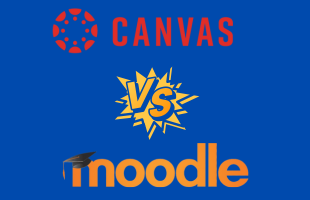We all know that the learning management system is now playing a crucial role in the world of education. So, if you are going to learn new skills finding an LMS platform is the first step you need to take. There are various LMS platforms available on the internet and finding the best for you may not be as easy as you think. But do not worry, we are here to help you to choose the best option for you.
As said, there are way too many learning management systems available, but there is a trio of the most popular LMS platforms. Tutor LMS, LifterLMS and LearnDash are known to be the most used and popular LMS plugins for WordPress websites. All of them have their advantages and disadvantages. We know that testing all of them one by one is not an easy thing to do and it will take your time. So, to save your time and energy (you better keep it for learning or teaching) we will discuss each plugin separately, and only after that you will know which one is more suitable for you. You can find a detailed description of all the WordPress LMS plugins, their key features, available integrations and a pricing list. We will help you to make a decision you won’t regret in future.
So, if you are ready, let’s go and explore the LMS plugins for the WordPress website.
TutorLMS

Tutor LMS is a well-known learning management system (LMS) plugin for WordPress, designed to empower educators, and organizations to create, manage, and deliver online courses. Due to its user-friendly interface and various features, Tutor LMS enables users to build engaging and interactive learning experiences for their students.
At the core of Tutor LMS is its intuitive course creation tools, which allow instructors to develop multimedia-rich courses using a variety of content formats such as text, video, audio, images, and downloadable files. The drag-and-drop course builder makes it simple to organize and structure course content, while the frontend course builder provides a real-time preview of how the course will appear to students, streamlining the course creation process. This feature may not seem important, but the majority of the users find it really useful.
One of the main features of Tutor LMS is its built-in quiz creator, which enables instructors to design interactive quizzes with different question types, including multiple-choice, true/false, short answer, and more. Instructors can set grading options, time limits, and attempt limitations for quizzes, providing students with assessments of their learning progress.
Upon completing a course, students can receive custom certificates generated by Tutor LMS, which instructors can design using pre-made templates or customize to match their branding.
To motivate the students, instructors can award students for their achievements in the courses.
Well, we all know that education can not always be free. In LMS, the courses are mainly paid, so using the TutorLMS you can find multiple monetization options. Instructors can sell their courses individually or as part of a membership package. The plugin integrates with popular payment gateways such as PayPal and Stripe, enabling secure and convenient payment processing.
Key Features
- Multimedia Support
- Quizzes
- Monetization Options
- Certificate Generator
- Analytics and Reporting
Available Integrations
- Jitsi Meet
- SureTriggers
- ChatGPT
- Weglot
- Google Meet
- Paymattic
- Zoom
- Google Classroom
- Restricts Content Pro
And more
Pricing

TutorLMS offer 4 packages. If you want to test the plugin, you can make use of the free versions. But besides that, it has Individual, Business and Agency packages.
LiferLMS
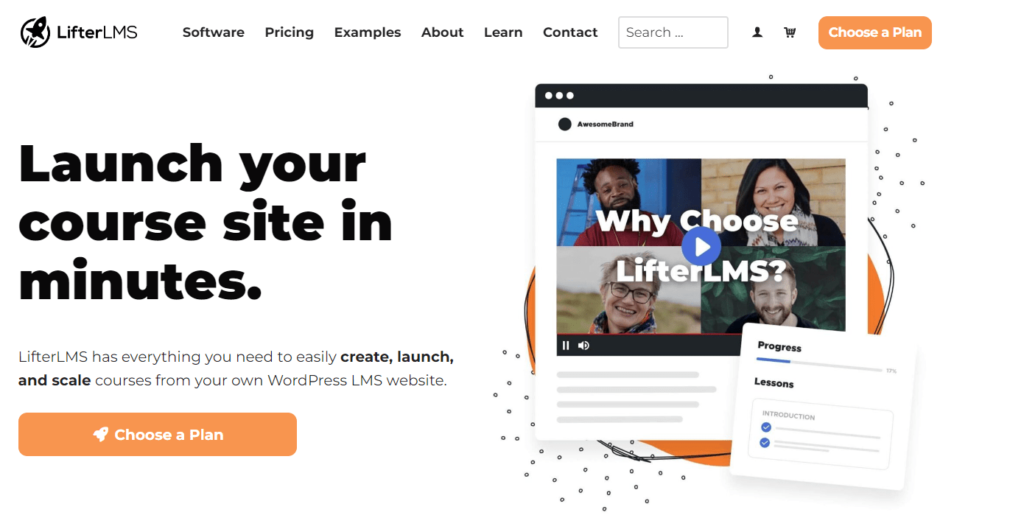
LifterLMS as well is created to help you make and handle online classes easily. You can set up your courses with sections and lessons and add videos and pictures to make them more engaging. Its biggest advantage is that it is easy to use and everyone can find a way to make use of it. In LifterLMS like in TutorLMS, you can make quizzes, and give out assignments.
LifterLMS offers features to keep your students engaged and motivated throughout their learning journey. You can gamify your courses by awarding certificates for completing lessons or achieving specific milestones.
Of course, LifterLMS gives you the ability to sell your courses using PayPal and Stripe integrations available.
LifterLMS offers more advanced features and customization options, making it suitable for users who need greater flexibility and scalability. It is suitable for a wide range of users, including solo instructors, educational institutions, and businesses of all sizes.
Key Features
- Content Drip
- Membership Integration
- Customizable Course Completion Certificates
- Assignment Submission and Grading
Available Integrations
LifterLMS integrates with all kinds of useful other applications.
Pricing
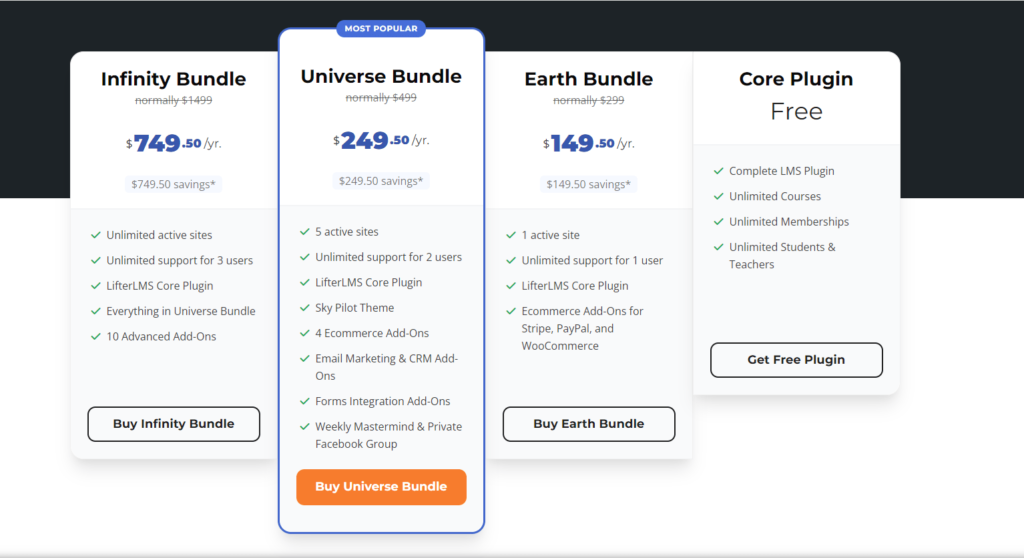
In LifterLMS we have 4 packages available as well. But we can see that it is much more affordable than TutorLMS.
LearnDash
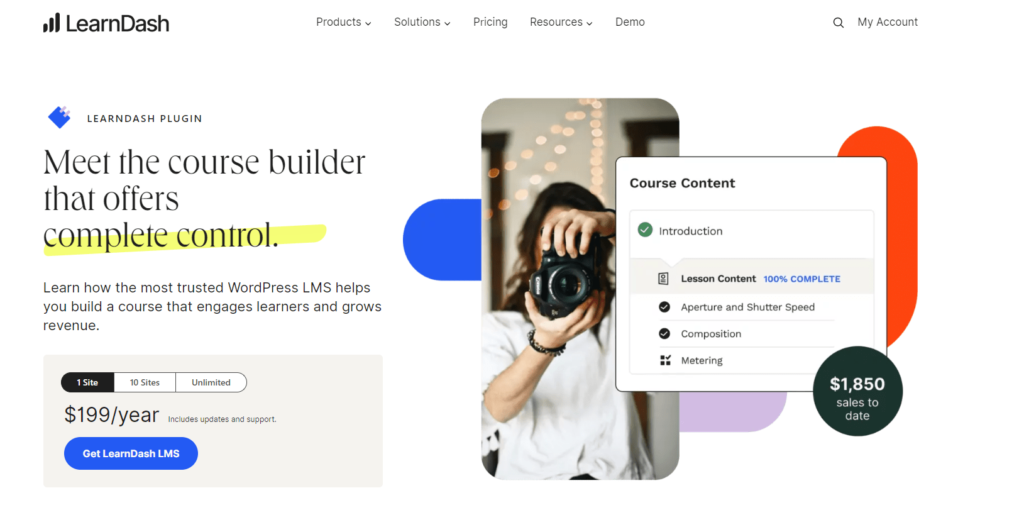
LearnDash is a feature-rich learning management system (LMS) plugin for WordPress, designed to empower educators to create online courses and sell them. LearnDash transforms your WordPress website into a complete online educational platform or learning management system. With LearnDash, you have the ability to design courses, craft lessons, and set up quizzes, all while offering access for purchase. Its adaptability makes it an excellent fit for various purposes, including corporate training platforms, digital academies, and educational institutions.
LearnDash prioritizes security and data privacy, implementing industry-standard security protocols and best practices to protect sensitive learner data and ensure the integrity of course content. The plugin undergoes regular security audits and updates to address any vulnerabilities and maintain compliance with data protection regulations.
WordPress LearnDash LMS plugin provides a developer-friendly framework and REST API, allowing developers to extend and customize the functionality of the plugin to meet specific requirements. Instructors can collaborate with developers to create custom integrations, plugins, and themes.
The most important thing is that LearnDash provides priority support options for users who require expedited assistance or personalized consultations, ensuring that instructors have access to timely and responsive support for their online learning projects.
Key Features
- Focus Mode
- Group Management
- Multimedia Management
- Tin Can API (xAPI) Integration
- Course Builder Flexibility
Available Integrations
- BuddyBoss
- Visual Customizer
- WooCommerce
- WP Fusion
- Weglot
- Bento
- ConvertKit
- GamiPress
And more
Pricing
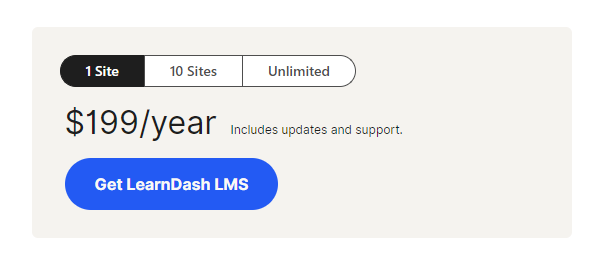
LearnDash doesn’t offer a free package for usage. Its pricing plan starts from $199 for one site, $399 for 10 sites and for unlimited sites, you will need to pay $799 yearly.
To Sum Up!
In this article, we have compared three popular learning management system (LMS) plugins for WordPress: Tutor LMS, LifterLMS, and LearnDash. Each plugin offers unique features and benefits for different user needs and preferences.
Tutor LMS is known for its user-friendly interface and simplicity, making it ideal for beginners. It provides essential course creation and management tools, along with monetization options like selling courses individually or as part of memberships.
LifterLMS stands out for its advanced features and customization options, giving the users greater flexibility. It offers engagement triggers, advanced quiz capabilities, membership integration, and social learning tools, making it suitable for a wide range of users, including educational institutions and businesses.
LearnDash is popular for its comprehensive feature set, turning WordPress websites into fully-featured online schools or corporate training platforms. It offers advanced quizzing options, group management features, multimedia management, and integration with membership plugins, catering to diverse educational and training needs.
Comparing all the advantages may seem a little bit hard for those who are new to the game, so we did it for you.
But the best LMS plugin for you depends on your specific requirements, budget, and level of expertise.
If you’re a beginner looking for simplicity, Tutor LMS may be the right choice. If you need advanced features and customization options, LifterLMS could be a better fit.
If you require a comprehensive solution with advanced functionality, LearnDash might be the ideal option. It’s essential to evaluate each plugin’s features, pricing, and support options to determine which one is the best for your goals and preferences.