Due to the busy routine and tight deadlines, people are more likely to read content, that is concise, clear, and easily understandable. The long and complicated courses can make the process of learning a challenge, and if there is too much material to handle, students find it difficult to remember the most important and key concepts of the course.
That is where microlearning comes in handy. Microlearning is based on a learning technique that prioritizes simple, short, and easy-to-understand learning material. You can find so many microlearning examples and microlearning strategies that make the process of learning an engaging activity. For example, you are a company that wants to update and train the knowledge of your employees on customer service. Of course, your employees already know their job responsibilities and have basic skills for the job. With micro courses, they can update their knowledge and stay up to date wth the job trends.
You may now ask yourself “How do I create my own course?”. In this article, we will look into the tools and steps to create a micro course online. So, let’s begin.

What is a Micro Course?
When creating an online course for a website it is important to decide the way you prefer to introduce the learning material. That is, whether you want to create a long and detailed course with lots of sections or you want to create a short and focused course delivering the most important and efficient information.
If you are set on and prefer the second option, then microlearning is what you are looking for. Micro course is a short, concise, and focused course that requires just a few hours to complete. Micro course delivers only the most important part of the topic and makes the learning process a quick and fun process.
The popularity of micro courses is rising due to the fact, that, nowadays people tend to choose shorter and more focused learning material. With busy lifestyles and tight schedules, it is quite important to choose a course that saves you time thus giving you new professional skills.
This is where micro courses come to help you.
Benefits of Creating a Micro Course on WordPress
With gaining popularity, micro courses introduce the best way to learn educational material in a format that fits the busy lifestyle and tight deadlines of people. In this part of the article, we will discuss the key benefits you can get by creating a micro course for your WordPress website.
- Micro Courses save you time: As micro courses are shorter and more focused on the important info of the topic, you can learn the educational material more quickly and efficiently.
- You can be up to date with all learning trends: With speedy changes you need to be up to date with current trends so as not to fall behind. Just create micro courses and sell them at the right time and place.
- You can save money: Micro courses are cost-effective and more affordable than the traditional long courses. They are budget-friendly for people from all spheres.
- Micro Courses are easy to create: While it may take several months to create a detailed and long course, creating a micro course will take several days if not several hours.
- They increase WordPress website engagement: Everyone would agree that micro courses surely raise awareness and interest in your WordPress website, thus increasing website traffic.
These are just a few benefits you can gain by creating micro courses for your website. As you can see micro courses offer a wide range of advantages that can take the learning experience of your website visitors to the next level.
Features Every Micro Course Should Have
There are some features you need to consider when creating a micro course online. So, take a look at some of the most important ones:
- Short and easy-to-understand learning material: The most important factor in microlearning is to provide short and digestible content to the course takers. You not only should take into account the adult learning theory but also consider that the content must be teachable to people of all ages.
- Videos and Images: If you want to create an effective micro course, you need to have visually appealing content. Make sure to attach tables, micro learning videos, and images when creating a online course for your website.
- Interactive Quizzes: When you create a micro course, it is important to check the course taker’s knowledge of the passed material. The best way to check this is to create online quizzes and add them to the course.
- Course Completion Certificates: Awarding Certificates to the course takers can serve as a motivation to pass all the lessons successfully.
- Mobile-friendly course: We all know that most people prefer using mobile devices for learning purposes as they find it more comfortable. So, make sure the course works smoothly for mobile devices as well.
So, these were the key factors one must take into account when creating a micro course online for the users. In the next part of the article, we will explore the tools you need to use and the steps you need to take to create an effective micro course.
Tools To Create a Micro Course
As we have already discussed the importance of micro courses in learning and the key features each course must have, it is high time to explore the tools you need to create a micro course.
For creating micro courses, we have chosen the following tools for the WordPress website:
- WordPress FoxLMS Plugin: When choosing an LMS plugin, you should pay attention to the key features of the LMS plugin and make a comparison between the best online course platforms. Among different learning management systems, the best choice is the WordPress FoxLMS plugin. It offers all the necessary features and functionalities you need to create both micro courses and full-sized courses. With the plugin, you can create both video and text lessons, use the Gutenberg Block for the lesson content, utilize the drag-and-drop course builder feature for the courses, and many more.
- WordPress Quiz Plugin: One of the key features each micro course should have is quizzes. Adding quizzes to courses makes the process of learning even more fun and interactive. WordPress Quiz Plugin integrates smoothly with the WordPress FoxLMS plugin making the perfect match to create a micro course online.
- Certificate Addon: The WordPress FoxLMS plugin also offers the Certificate addon, by installing which you can attach a Certificate to the course and award it to the course takers after the successful course completion.
How To Create a Micro Course Online
First of all, you need to choose the tool for creating a micro course. In our case, it is the WordPress FoxLMS.
Creating a micro course is very easy with the WordPress FoxLMS plugin. So, let’s explore the steps to create a micro course together.
Step 1 | Install the Plugins
What is great about the WordPress FoxLMS Plugin is that it offers a 14-day free trial. So, you can subscribe to the free trial, test the plugin features, and then make a purchase for it.
Once you make a purchase for the WordPress FoxLMS Plugin, you also get the zip file for the WordPress Quiz Plugin. Once the License Key is inserted successfully, you will also get the Certificate addon feature to award certificates right after the full completion of the course.
After you download the FoxLMS and Quiz Plugin Zip files from your account, you can install the zip files on your WordPress website. Check the detailed documentation on how to install and set up the WordPress FoxLMS and Quiz Plugins for further information about this process.
Step 2 | Create an Online Course
After you have installed the plugins, you can create a micro course. WordPress FoxLMS Plugin offers an advanced Gutenberg Block for creating a course and lesson content. You can add not only text-based but also video-based lessons. Moreover, you can add images, tables, and other visuals to make the micro course more interactive and understandable.

To create an online course with WordPress, please follow these simple steps.
- Head to the FoxLMS plugin > Courses page.
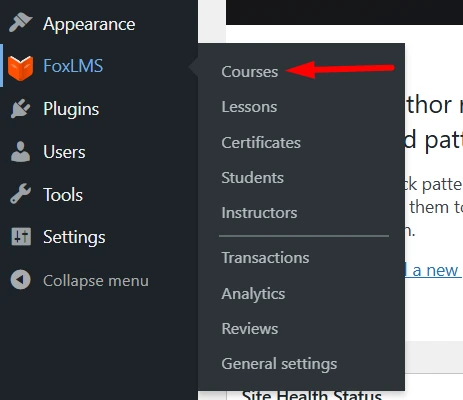
- Next, select the Add New Course button.
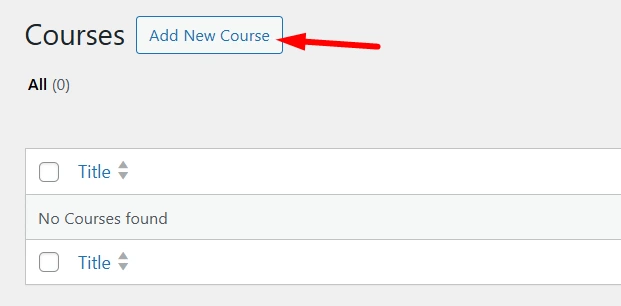
- After that, configure the online course settings by adding lessons, attaching WordPress quizzes, and a course certificate, setting a course duration, price, difficulty level, and many more.
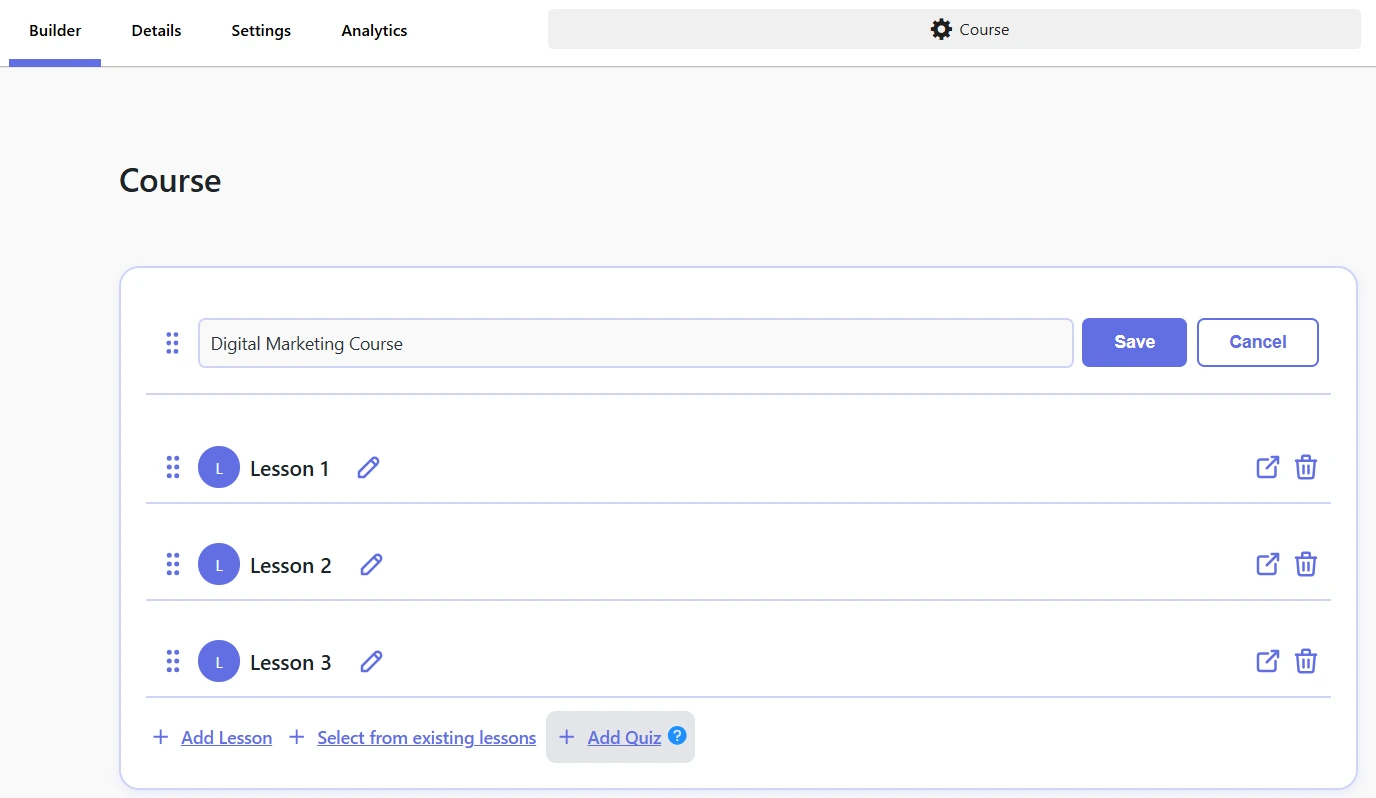
For more information on creating a micro course step-by-step with the FoxLMS online course builder, make sure to check the documentation on How to create an online course with WordPress.
That’s it. Your micro course is ready.
Step 3 | Publish the Micro Course
The WordPress FoxLMS Plugin offers a great way to publish the micro courses you have created.
- Locate the Posts/Pages > click on the Add New button.
- Click on the + button and choose the FoxLMS Course Grid.
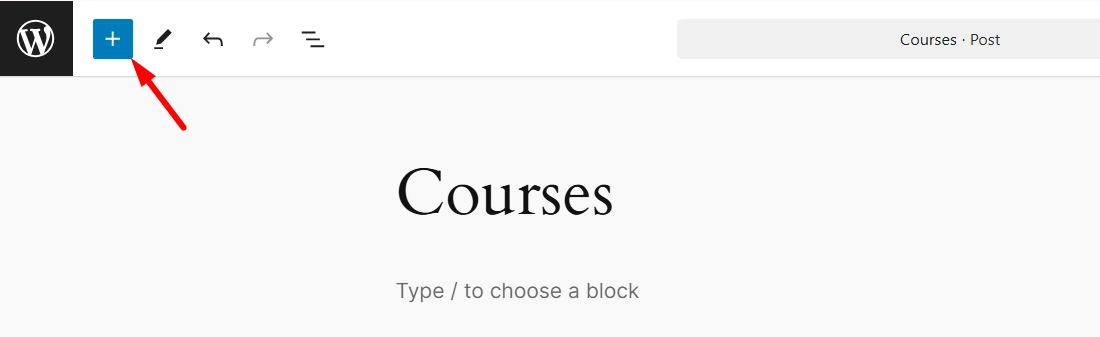
- By this, the courses will be added to the post and you can publish it on your website.
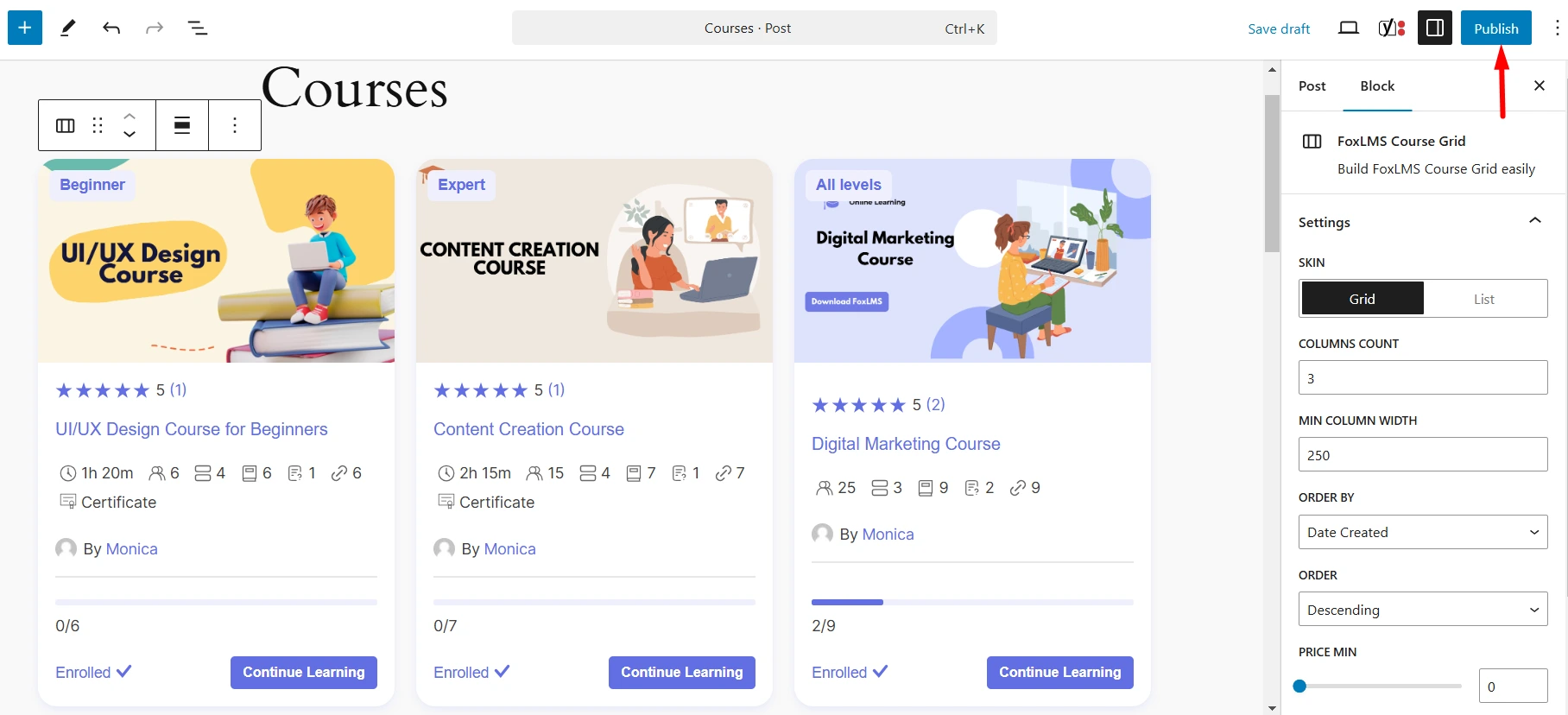
Hooray! Your Micro Course is ready. As you can see the process to create a micro course is easier than you can think with the correctly-chosen WordPress Online Course Plugin.
Wrapping Up!
So, creating a micro course is a great way to deliver short, yet focused and narrowed-down topics to your website visitors. Though the micro course content is concise, it provides all the necessary information to update the knowledge of the course taker on the particular subject.
Micro courses with their advanced features like WordPress quizzes, multimedia (images/ videos), and certificates can help you boost your website engagement by offering both teachable and interactive online courses for your eLearning platform.
Whether you want to educate your students, employees, or the general public, creating a micro course would be a great addition to your online courses platform.
In this blog post, we have explored the features each and every micro course must include, introduced you to the tools you can use to create a micro course, and, finally, learned how to create a course from scratch.
So, get started with creating your micro course today and make learning simple, fun, and enjoyable!

