The WordPress FoxLMS Plugin helps you create and manage online courses right on the WordPress platform. It offers a great variety of features and functionalities, as well as powerful integration with the WordPress Quiz Plugin to create advanced courses.
In this article, we will explore the settings available on the General Settings page of the WordPress FoxLMS Plugin.
To find the General Settings of the plugin, please head to the FoxLMS Plugin > General Settings page > General Tab.
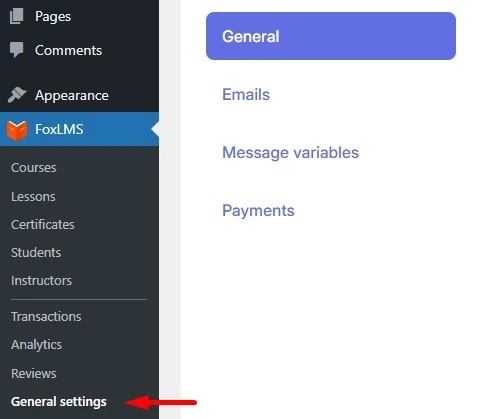
- Excerpt words count in list tables։ With the help of this option, you can specify the number of words to display for course titles.
Please note, that If the title exceeds the limit, it will be shortened with “…”.
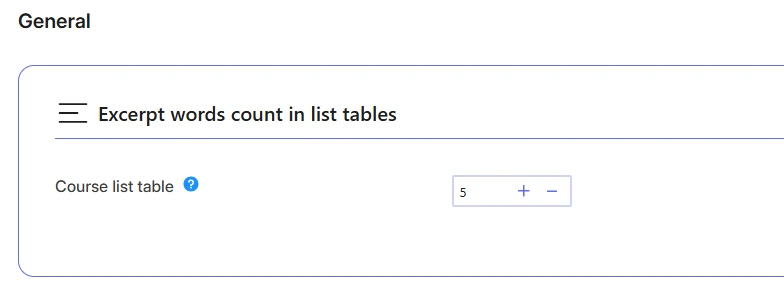
- Auto-Enroll into courses: This option is enabled for the plugin by default. By enabling this option, all the courses (no matter free or paid) will be open and accessible to the administrator.
- Upload your logo here: With this option, you can upload your main logo.
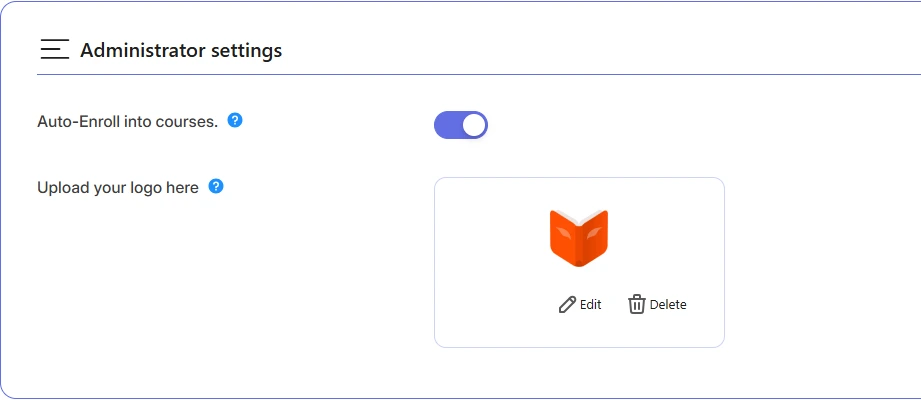
That’s it. We have discussed all the features available in the General Tab of the plugin. Don’t forget to check the detailed documentation to learn more about all the features of the WordPress FoxLMS Plugin.



