The WordPress FoxLMS Plugin offers a great variety of features and functionalities you can use to create advanced and interactive courses. In this quick guide, we will explore how to create a course and add lessons to it in counted minutes.
Installing WordPress FoxLMS Plugin #
To create a course and add a lesson to it, you need to download and install the WordPress FoxLMS Plugin first.
To download the plugin zip file, log in to your account on the official FoxLMS website.
Once you have downloaded the zip file, you can install the plugin on your WordPress Dashboard by going to the Plugins page and uploading the zip file.
Learn all the steps to install the WordPress FoxLMS Plugin in detail by checking the Plugin Set Up and Installation article.
Creating a Course #
Once the plugin installation is performed successfully, you can create your first course. To do so, follow these easy steps:
- Go to the WordPress FoxLMS Plugin > Courses Page.
- Add a New Course there.
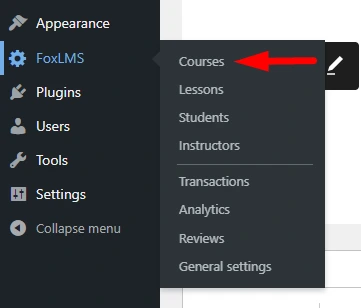
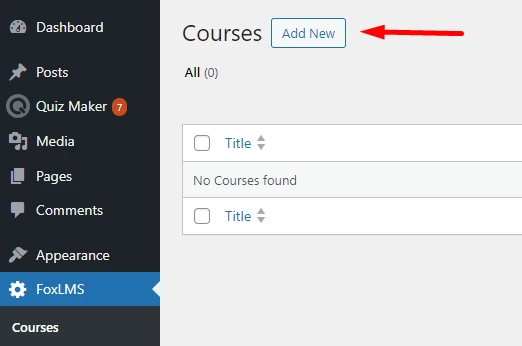
- Then, on the Builder Tab of the Course, write the Title for the course, add a new section, and add lessons and quizzes to the course.
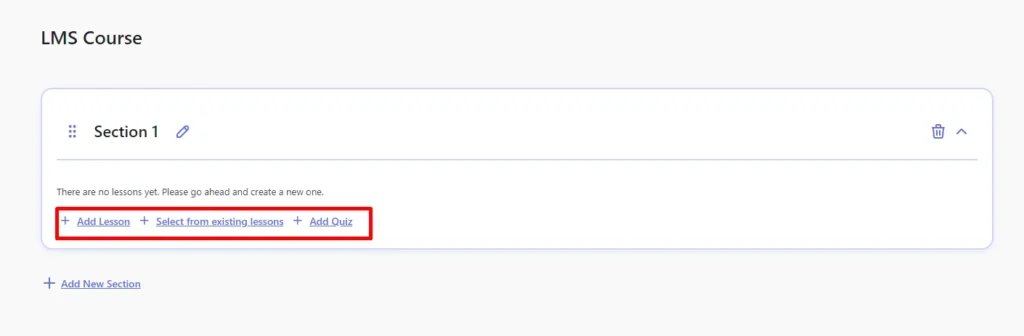
Don’t forget to check the Create a Course article to learn all the details about the settings configuration and functionalities of the Course.
Creating a Lesson #
Once you have successfully installed the WordPress FoxLMS Plugin and created courses, you can now add lessons to insert them into the courses accordingly.
To create lessons, make sure to follow these simple steps:
- Locate the WordPress FoxLMS Plugin > Lessons page.
- Add a new Lesson there.
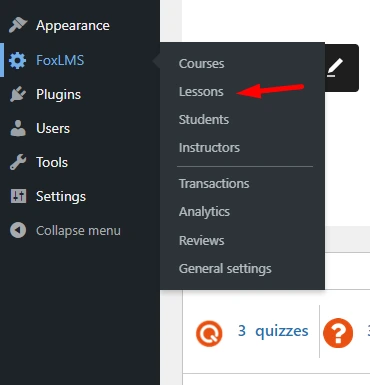
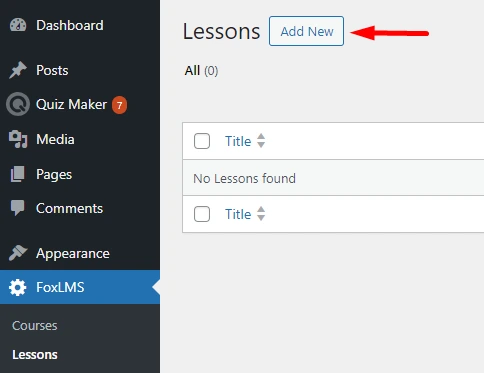
- Set a title for the lesson and configure the remaining settings the way you desire.
- Afterward, publish the lesson.

Attaching Lessons to the Course #
To add the lesson to the course, please follow these steps:
- Locate the WordPress FoxLMS Plugin > Courses page > given course.
- Select the lessons you have created by clicking on the Select from existing lessons button.
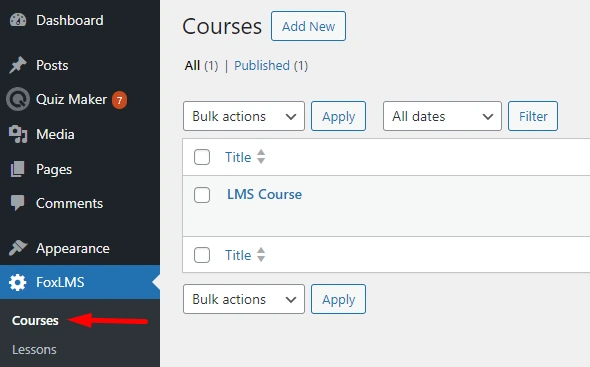
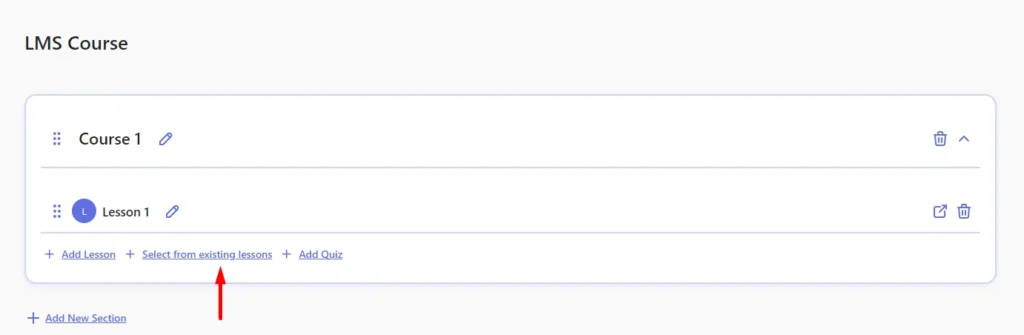
That’s all. In this quick guide, we have learned all the steps to create a simple course and lesson in counted minutes.
If you want to have a more advanced course and check the course takers’ understanding of the course material, you can create a quiz and add it to the course. Also, don’t forget to check the detailed video tutorial about the WordPress FoxLMS features and functionalities.



