The Announcements feature in Fox LMS allows course creators to share important updates, news, or reminders with their students directly inside the course. Announcements help keep learners engaged and informed about course activities, deadlines, and special updates.
⚠️ Note: Only Course Creators can create, edit, and delete announcements. Students can only view them.
Accessing Announcements #
To create and manage announcements:
- Log in to your WordPress dashboard.
- Navigate to Fox LMS → Announcements.
- Here you’ll see a list of all announcements created so far.
- Click Add New Announcement.
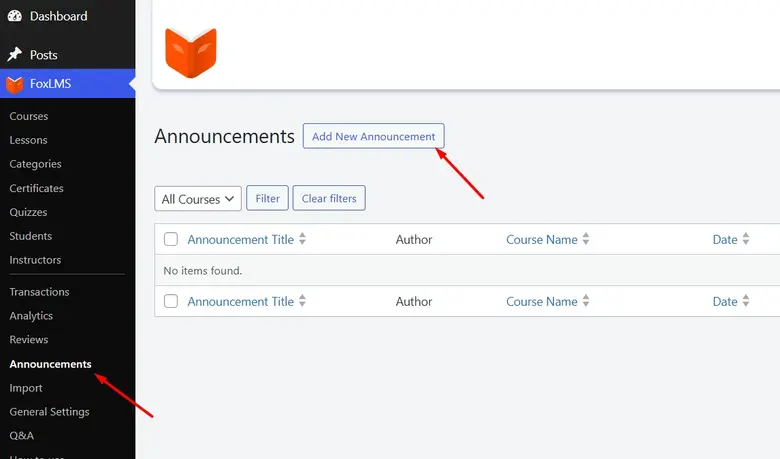
Creating a New Announcement #
- Click Add New Announcement.
- Fill in the following fields:
- Title – The headline of your announcement (e.g., “Exam Reminder: Next Week”).
- Description – The content of your announcement. This can include plain text, links, or rich text if your editor supports it.
- Assign to Course – Choose which course(s) this announcement belongs to.
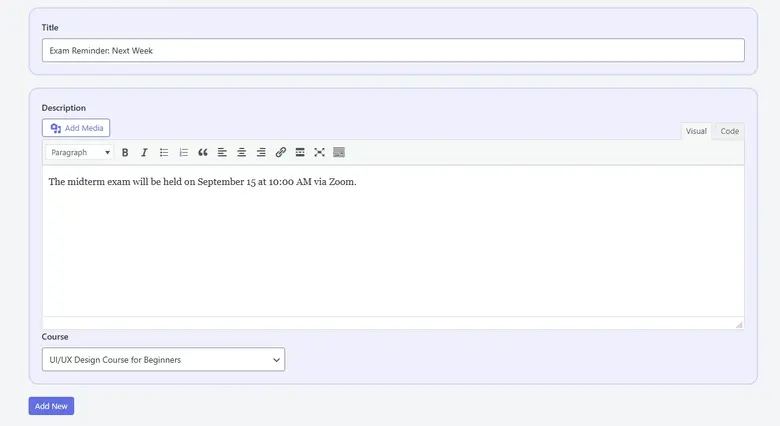
- Click Add New.
- The announcement will immediately appear on the frontend of the assigned course.
Viewing Announcements on the Frontend #
Students will see announcements on the Course Page frontend, under the Announcements section.
- Announcements are displayed with their title and description.
- All enrolled students in the course will have access.
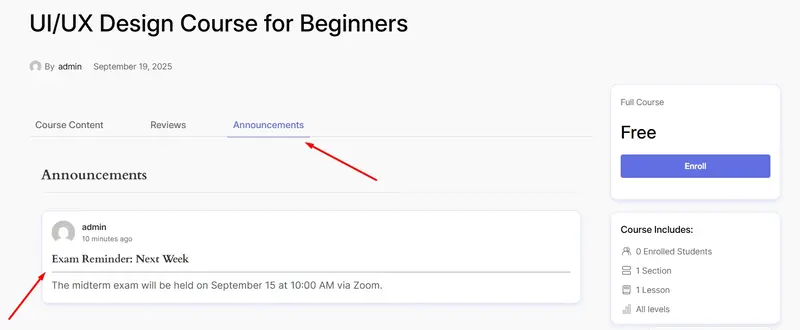
Editing or Deleting Announcements #
As a Course Creator, you can also add and manage announcements directly on the frontend:
- Edit – Update the content of an announcement (e.g., change exam date, update resources).
- Delete – Remove outdated or incorrect announcements.
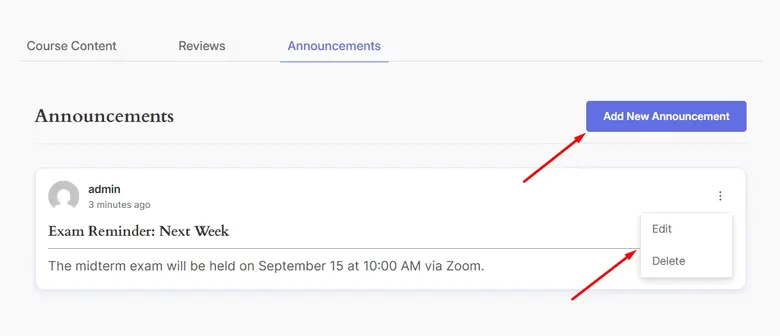
Best Practices for Announcements #
- Keep titles short and clear (e.g., “Assignment Due Tomorrow”).
- Use announcements only for important or time-sensitive updates.
- Avoid posting too frequently to prevent overwhelming students.
- Delete outdated announcements to keep the section clean.
Example Use Cases #
Here are a few ways Course Creators can use announcements:
- “Assignment 2 is due this Friday, don’t forget to submit!”
- “Congrats to everyone who finished Module 1 – keep it up!”
- “New reading material has been added in the Resources tab.”
- “Our live Q&A will take place on Sept 15 at 5 PM (Zoom link inside).”
Conclusion #
That’s it. We have learned how to add announcements to the course with our WordPress FoxLMS Plugin. Make sure to check the WordPress FoxLMS General Overview video to understand how the plugin actually works.
The Announcements feature in Fox LMS ensures smooth communication between course creators and students. By sharing updates directly within the course, you can keep learners informed, engaged, and on track with their studies.
If you have questions or need support, feel free to contact our team via the Contact Form.



