WordPress Fox LMS is an extensive plugin with the help of which you can enhance online learning and create courses and lessons easily.
In this detailed article, we will learn how to create a lesson for the LMS course with the help of the WordPress Fox LMS plugin. So, let’s get started.
Installing the WordPress FoxLMS Plugin #
To be able to create courses and lessons, first, you need to download and install the WordPress FoxLMS Plugin.
To download the plugin zip file, you can log in to your Account Dashboard on our website. Then, to install the WordPress FoxLMS plugin on your WordPress Dashboard, be sure to upload the downloaded zip file on the Plugins page on your backend website.
Check the Plugin Set Up and Installation article to get all the details about the plugin installation process.
Creating a Lesson #
Once you have finalized the installation process of the WordPress FoxLMS plugin, you can now create lessons to insert them into the courses later on.
Please follow these easy steps to create a lesson:
- Go to your WordPress Dashboard > FoxLMS Plugin.
- Then, head to the Lessons page.
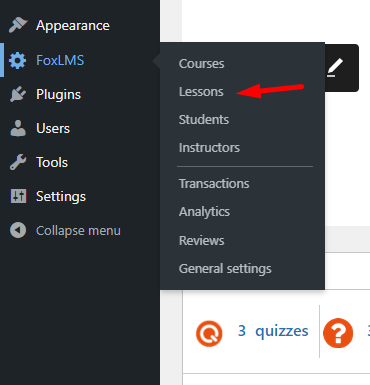
- Then, click on the Add New button.
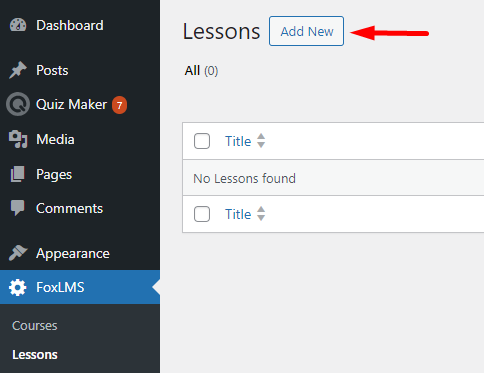
- Write your desired title for the lesson to continue the configuration of the settings.
Lesson Settings #
To customize the Settings, click on the Lesson Settings button.
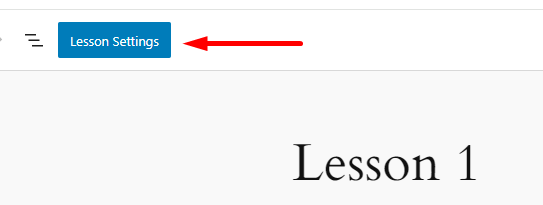
On the Lesson Settings part, you need to configure the following settings:
- Sample lesson: If this option is activated, the lesson will be available for all users (including guests). This option can be used for the lessons you want to use as an example.
- Attachments: You can add files or a URL to the lesson.
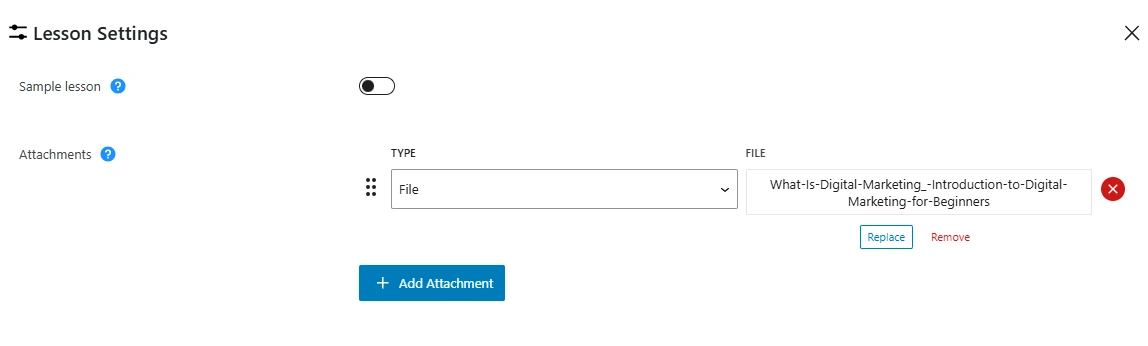
Once the changes are made, don’t forget to publish the lesson.
Adding Lessons to the Course #
Once you have created the Lesson and customized its settings, you can add the Lesson to the FoxLMS Course.
For that, please follow these steps:
- Head to the Fox LMS Plugin > Courses page.
- Open the corresponding course and Add a new Section.
- Then, click on the Select from existing lessons button.
- Choose the Lessons you created.
- Save the changes afterward.
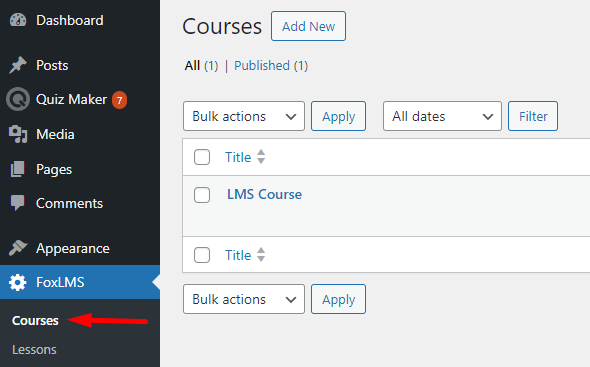
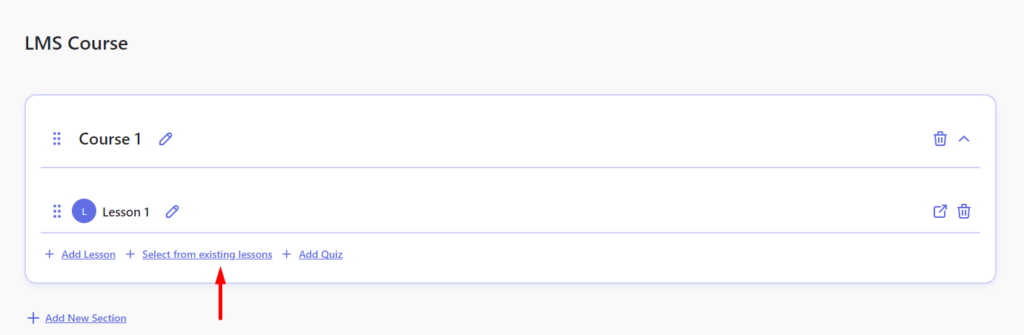
How to Publish Existing Lesson #
After installing the WordPress FoxLMS Plugin and creating your first lesson, it’s important to correctly link that lesson to a course so it becomes fully active inside your LMS.
Please follow these steps to publish and attach your existing lesson:
- Once you’ve created and published your lesson, go to your WordPress Dashboard > FoxLMS Plugin > Courses.
- Click on Add New to create a new course, or open an existing one.
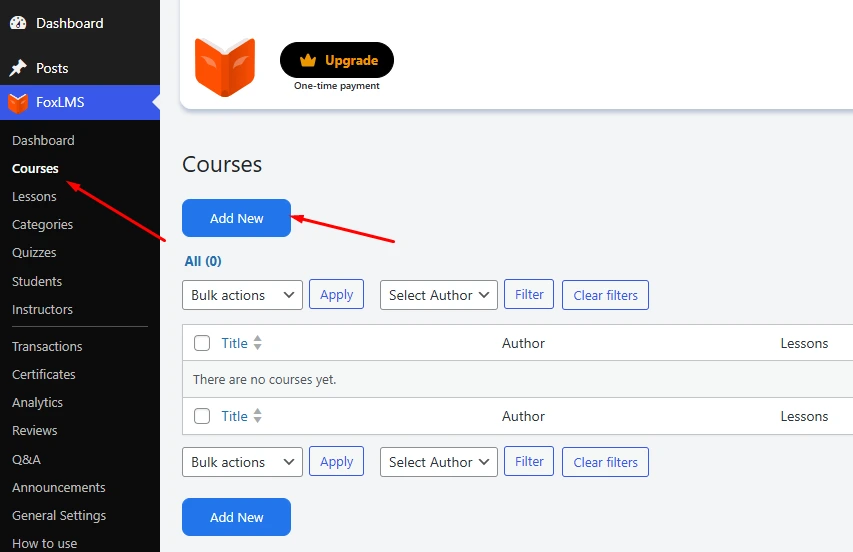
- Inside the course editor, click on the + Existing Lessons button.
- From the list, select the lesson you just created and click Apply All.
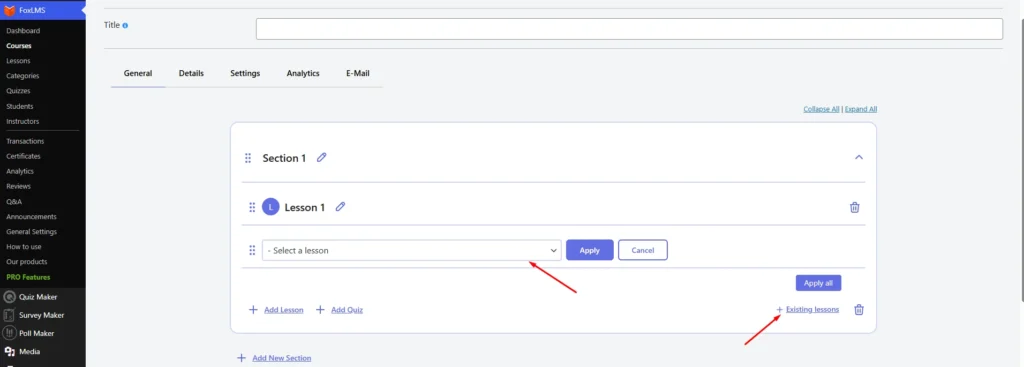
- Finally, Save the course to confirm your changes.
By following these steps, your created lessons will be successfully connected to the course and available for learners.
That’s all. We have learned how to create a lesson for the WordPress FoxLMS plugin and add it to the Course. Make sure to check the Fox LMS General Overview video to learn all the details about the plugin features and functionalities.



